| New Features and Product Enhancements Developed for EPS 6.2 include:
Two main (and very anticipated) features were added in EPS Console 6.2.
1. The Thirtyseven4 EPS Cloud-Platform has been introduced. By connecting to our Cloud platform and configuring your Roaming Clients, Administrators can now manage offsite (away from the network) systems as if they were on the network. Roaming Clients can be pushed configuration changes, scans, virus definition updates, send malware statistics and module reports back to the Console, etc.
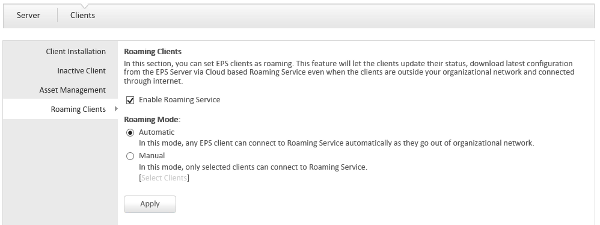
2. Google Chrome and Firefox Webpage Management Support Added. Administrators no longer have to use only Internet Explorer, as additional browser support has been added.
New features and product enhancements developed for EPS 6.0 include:
1. New Console (Main) Dashboard
The enhanced Dashboard contains new site wide statistical listings such as: Status view, Security View and Compliance View. These new listings will help Administrators easily and visually retrieve the information (ie. Harware/Software changes, Top Attacks, Top Blocked Sites, Top Offending Users, etc.) they need to get an accurate and overall picture of the Network Health.
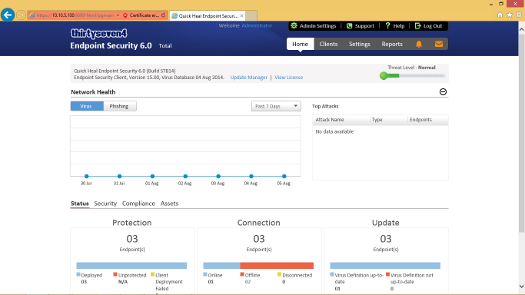
2. Advanced Device Control
With Advanced Device Control, user now have the most robust Device Control module on the market. The new addition, now allow users control over 25 devices with different Access Control settings such as:
- Block Access
- Allow Access
- Read Only Access.
You can now also configure different access policies for the following types of devices:
- Storage devices (USB Storage Devices, Internal CD/DVD, Internal Card Reader, Internal Floppy Drive, ZIP Drive)
- Card Reader Devices (MTD, SCSI)
- Wireless devices (Wi-Fi, Bluetooth)
- Mobiles (iPhone, Smartphone, Blackberry, iPad, iPod)
- Camera (Webcam, Digital Camera)
- Local Printers
- Network Share
- Windows Portable Devices
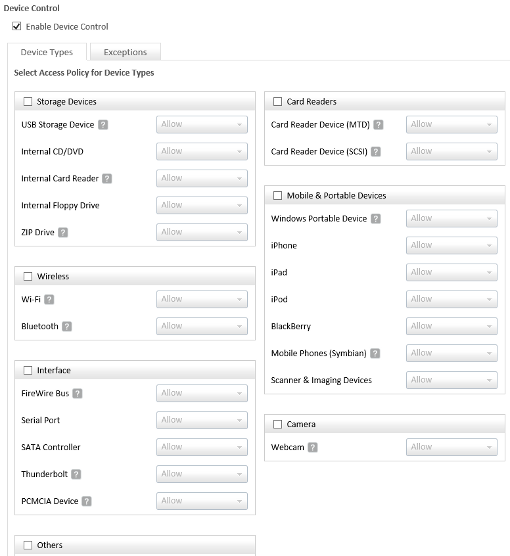
3. Data Loss Prevention (DLP)
With DLP, users can monitor & block potentially sensitive data from leaving an organization through various channels like:
- Removable Devices
- Network Share
- Clipboard
- Print screen
- Applications & Online Services (such as Web Browsers, Email Clients, etc.)
In addition, users can configure the following types of data that can be monitored:
- Different files (e.g. Office files, Image files, etc.)
- Confidential information (Credit Card Numbers, etc.)
- User Defined Data
4. File Activity Monitor
Users will now be able to monitor file activities such as file copy, rename and delete across all systems where the Thirtyseven4 EPS Client is present:
- Local drives
- Removable drives
- Network drives
This feature was developed to assist auditing and forensic activities for internal and external threats.
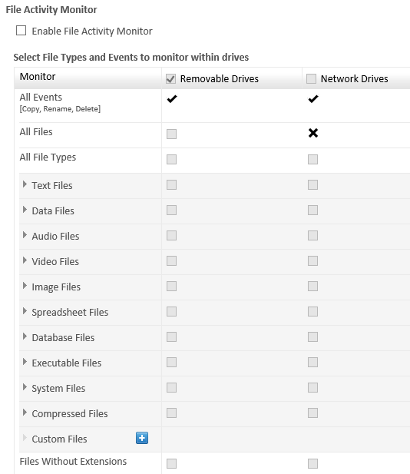
5. Asset Management
This feature will help Network Administrators track Hardware and Software changes in the network (ie. auditing purposes). The module works by collecting the following information about the endpoints:
- System Information like Operating System details, Local user accounts, System Turn ON and Shutdown time, etc.
- Hardware Information like System Manufacturer, Motherboard, Processor, RAM, Storage, Video Adapter, Sound Adapter, Optical Drive, N/W Adapters, Printers, etc.
- Software Installed
- Updates Installed
This feature also keeps track of software and hardware changes happening on the endpoints. For e.g. Processor changed, RAM changed, some software installed/uninstalled.
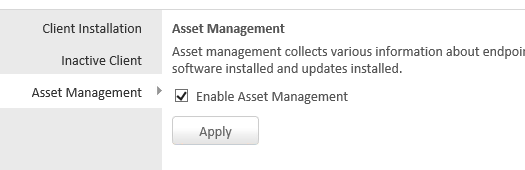
6. License History
TSEPS web console > License Manager > License Status page will display the License History details like License activation, Reactivation, Renewal, feature pack etc.
This will help Administrators track the changes in the product license over the life span of the license.
7. Redirection of specific Groups/Clients
Administrators now have the added flexibility to select specific TSEPS Groups or Clients to redirect to new TSEPS servers or when upgrading to the latest Console verion. The additional functionaly ensures the smooth upgrade of TSEPS clients in case of large networks and low bandwidth networks.
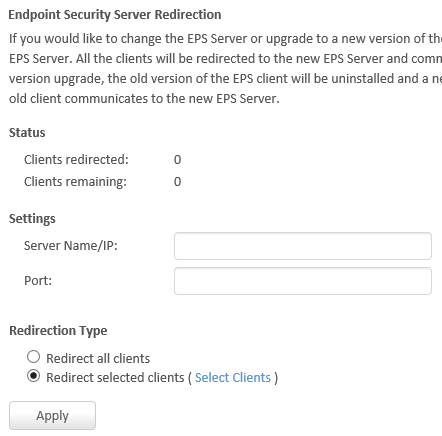
8. Source of Infection
This feature will help Administrators to locate the source of malicious files getting dropped on the endpoints in the network.
9. Managed Policies can be successfully transferred from EPS 5.X, EPS 6.X versions to EPS 6.0.
10. Administrators will be able to uninstall Thirtyseven4 Client AV on EPS server system.
11. CSV reports for Virus Scan will contain the File Location & Module Name information.
12. Enhanced and Additional Categories Added in the Application Control Listing
13. Autocomplete feature is now present for Search box options within the TSEPS web console pages. Users can search clients by IP address as well.
  Upgrading Instructions Endpoint Security Console Comparisons Upgrading Instructions Endpoint Security Console Comparisons |